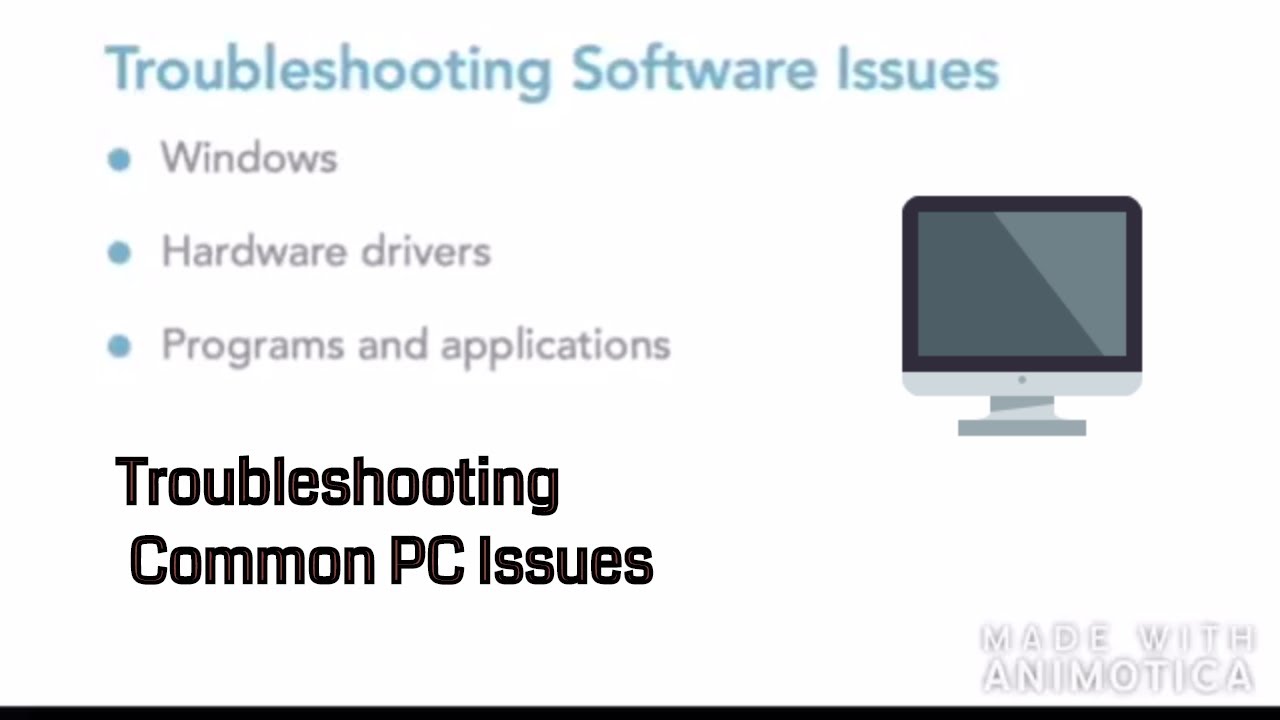The highly anticipated new Skate game from EA, marking the series` return after 15 years, quickly attracted over two million players within 24 hours of its early-access launch. As an unfinished title, some issues were expected. EA and developer Full Circle have now detailed the major known problems and their potential solutions or workarounds.
Full Circle has already deployed update 0.27.7, which resolved several player-reported issues, including a softlock bug that hindered game progression. Furthermore, a back-end fix was implemented for “endless configuring” errors, alongside general improvements for cross-play and server stability.
Below is a summary of the most frequently reported and critical known issues, along with available workarounds or fixes, as provided by EA and Full Circle. Please note that this list is not exhaustive but focuses on the most impactful problems.
Skate Known Issues and Their Solutions
-
Long queues to log into the game/server issues
Fix: Due to overwhelming player numbers, server queues are occurring. The team is actively working to expand server capacity to accommodate everyone. -
Unable to place the Session Marker during the tutorial
Fix: This issue was resolved in an update released on September 17. -
Unable to take the ferry to San Van after completing the tutorial
Fix: The development team is currently investigating this problem and will provide updates on their progress. -
Crossplay Issues – Some users unable to join Crossplay with friends
Fix: The development team is currently investigating this problem and will provide updates on their progress. -
Founder’s Upgrade is missing if Founder’s Pack is purchased on a different platform.
Workaround: Access the upgrade via the in-game Skate Shop. Ensure you are logged into the EA account that is linked to all your gaming platforms.
Fix: The development team is currently investigating this problem and will provide updates on their progress. -
Achievements on EA App and Epic are not granted to the user
Fix: The development team is currently investigating this problem and will provide updates on their progress. -
Game crashes when scrolling through users in Spectate
Fix: This issue is scheduled to be resolved with Update 0.28. -
Users experience an infinite loading screen when trying to join San Van on Xbox platforms
Fix: The development team is currently investigating this problem and will provide updates on their progress. -
The replay editor often captures stuttering during export.
Fix: The development team is currently investigating this problem and will provide updates on their progress. -
Players can be trapped by drop items in shop spawn locations.
Workaround: Change “Quick Drop Visibility” in your social settings to “Only Me.”
Fix: This issue is scheduled to be resolved with Update 0.28. -
Unable to play Skate. due to a `connection to EA Servers` error. `ERROR 852146987`
Troubleshooting: Ensure any VPN is disabled and that the EA App is not in offline mode. -
The RIP Card customization will flicker between the old and new assets for a while after the selected user updates their customization.
Fix: This issue was resolved in Update 0.28. -
Player stuck unable to progress Tour 1 Skater Eyes: Stunting 101
Fix: This issue was resolved in Update 0.28. -
During the last step of `Spots and How to Own Them` when the user will start the challenge, they will be stuck for ~3 minutes with the message `Waiting for players`.
Workaround: Wait for the timer to expire; the challenge will then be able to be completed.
Fix: This issue was resolved in Update 0.28. -
Quick Drops are invisible when chosen and cannot be placed
Fix: This issue was resolved in Update 0.28. -
Sometimes viewing the preview of players in the San Van List causes a black screen, and exiting out to game from this state will lead to a soft lock
Fix: This issue was resolved in Update 0.28. -
When entering a grind and leaning to exit, skater disappears (rare)
Fix: This issue was resolved in Update 0.28. -
Criteria for unlocking the Financial neighborhood is not showing up, causing the `Manual Extension` mission to not appear
Workaround: You can reach the Financial Neighborhood (Market Mile) by completing more Challenges to earn XP.
Fix: The development team is currently investigating this problem. -
Criteria for unlocking the Historic neighborhood (Gullcrest Village) is not showing up, causing the mission to not appear
Workaround: You can reach the Historic neighborhood (Gullcrest Village) by completing more Challenges to earn XP.
Fix: The development team is currently investigating this problem. -
Disabled the “Pad Hopper” Challenge due to a world prop making the Challenge harder than intended.
Fix: This challenge was re-enabled and fixed in Update 0.28.
For newcomers to the new Skate game, a gallery of essential tips is provided below to help you get started.
Skate Tips: 7 Things To Know Before You Drop In To EA`s Skate Revival