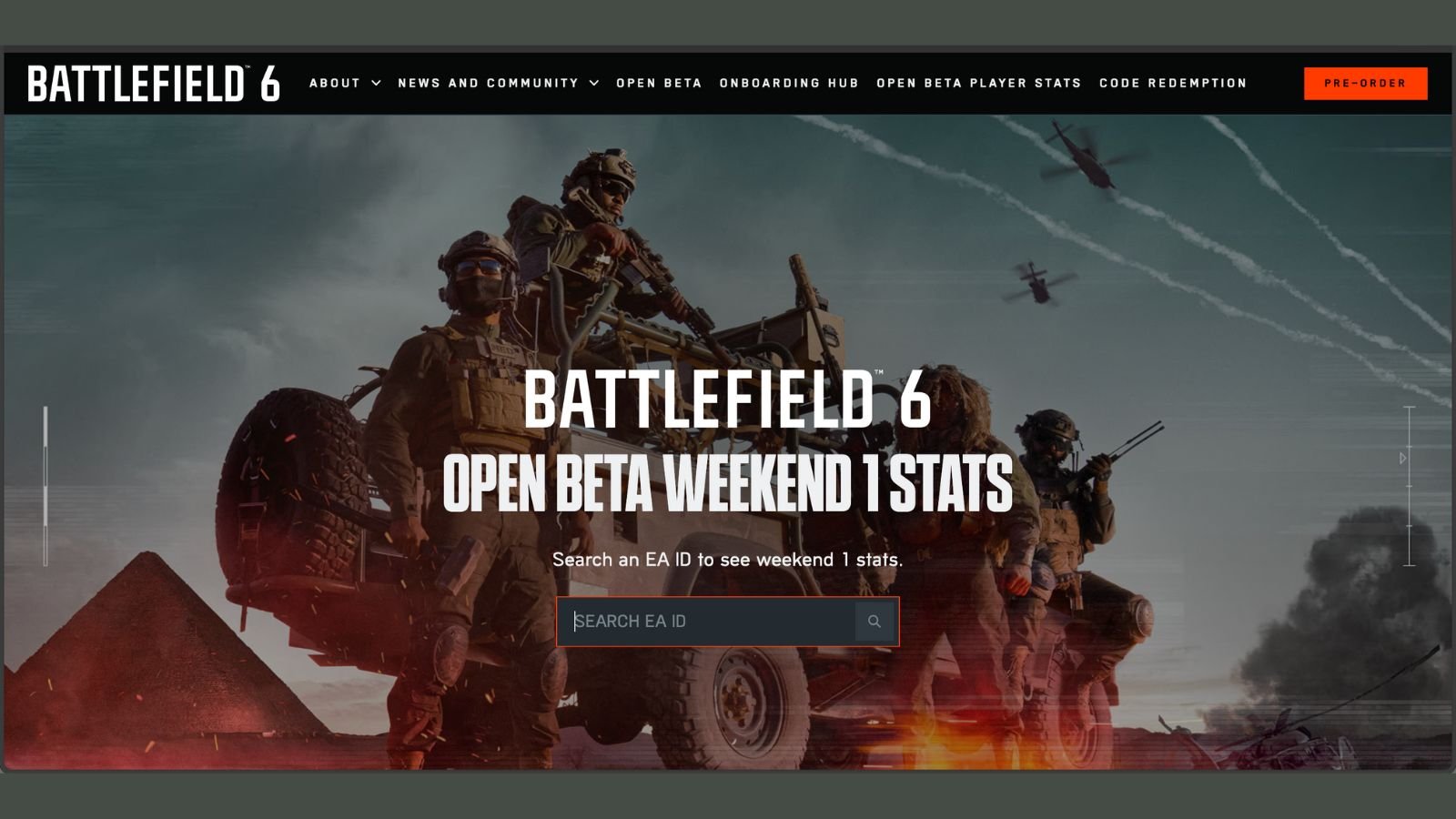В отличие от многих других сетевых шутеров от первого лица, серия Battlefield не всегда предоставляла игрокам простой способ просмотра внутриигровой статистики через меню. Однако ситуация изменилась с выходом Battlefield 6: EA предоставила чрезвычайно быстрый и удобный способ доступа к наиболее важным показателям аккаунта.
Ниже вы найдете подробные инструкции о том, как проверить свою статистику в Battlefield 6 прямо из главного меню игры.
Просмотр статистики игрока в Battlefield 6
Во время бета-тестирования Battlefield 6 единственным способом проверки статистики был сторонний веб-сайт, где нужно было ввести имя своей учетной записи EA. К счастью, EA полностью отказалась от этой системы и значительно упростила процесс просмотра статистики.
Чтобы просмотреть свою статистику в Battlefield 6 после запуска игры, достаточно выполнить следующие шаги:
- Перейдите на вкладку «Профиль» (Profile) на верхней панели главного экрана лобби.
- Здесь вы увидите свою основную статистику в левом верхнем углу экрана.
- Ваша статистика включает общее количество убийств, общий счет за карьеру, соотношение убийств/смертей (K/D) и количество совершенных вами оживлений.
- В нижней правой части страницы «Профиль» также отображаются ваши наиболее часто играемые режимы и лучшие результаты в карьере, включая максимальное количество убийств за матч и другие рекорды, специфичные для матчей.
- В настоящее время это все доступные показатели статистики в Battlefield 6; отдельного меню для просмотра более подробных данных не предусмотрено.

Хотя страница статистики в Battlefield 6 сейчас довольно минималистична, она все же позволяет игрокам видеть самые важные показатели своего аккаунта.
Также на странице «Профиль» в Battlefield 6 вы можете просмотреть свои «Топ значки» (Top Badges), которые присуждаются за повышение уровня оружия, классов и транспортных средств. Под вашими «Топ значками» находится ваша «Карточка игрока» (Playercard). Она видна как врагам, так и союзникам во время матча. Вы будете разблокировать больше возможностей для кастомизации вашей карточки по мере игры в Battlefield 6 и выполнения испытаний. Редактировать свою карточку игрока можно, нажав кнопку «Редактировать» (Edit) в нижней части страницы.

На этом заканчивается обзор всей статистики, которую можно проверить в Battlefield 6. Возможно, EA расширит раздел статистики игры в будущем, но это все, что доступно на момент запуска игры.
English Translation: How To Easily Check Your Stats In Battlefield 6
Unlike many other multiplayer first-person shooters on the market, the Battlefield franchise didn`t always make it easy for players to view their in-game statistics through menus. However, this has changed with Battlefield 6, as EA has provided an extremely quick and convenient way to access the most pertinent stats for your account.
Below, you will find detailed instructions on how to check your stats in Battlefield 6 directly from the game`s main menu.
Viewing Player Stats in Battlefield 6
During the Battlefield 6 multiplayer beta, the only way to check your stats was by visiting a third-party website and entering your EA account name. Fortunately, EA has completely removed this system and significantly streamlined the process of checking stats.
To view your stats in Battlefield 6 after loading into the game, simply follow these steps:
- Navigate to the `Profile` tab on the top bar of the main lobby screen.
- From here, your primary stats will be visible near the top-left of the screen.
- Your stats include your total recorded kills, overall career score, your kill/death ratio (K/D), and the number of revives you`ve performed.
- On the bottom-right of the Profile page, you will also see your most played game modes and your career best stats, which include your highest number of kills in a single match and other match-specific records.
- Currently, these are all the available statistics in Battlefield 6; there is no additional menu to click on for more detailed stats.

While the stats page in Battlefield 6 is certainly minimalist right now, it still allows players to see the most important metrics for their accounts.
Also on the Profile page in Battlefield 6, you can view your `Top Badges,` which are awarded for ranking up weapons, classes, and vehicles. Below your Top Badges, you will find your `Playercard.` This is visible to both enemies and teammates during a match, and you can unlock more customization options to equip on your Playercard as you play Battlefield 6 and complete challenges. You can edit your Playercard by clicking the `Edit` button at the bottom of the page.

This concludes the overview of all the statistics you can check in Battlefield 6. While EA may expand the game`s stats section in the future, this is all that is available at the game`s launch.